Docsend document sharing platform
Intro
Did you know that over 25,000 companies choose Docsend as their data room provider? The San Francisco-based company has experienced a surge in user levels recently, primarily due to joining forces with Dropbox. But, what is Docsend and how does it rate as a virtual data room provider?
We have researched the pros and cons of using the Docsend platform for sharing your data and sending out pitch decks.
Product Screenshots
Contact Details
Year Founded 2013
Website www.docsend.com
Product Overview
Previously, users had to choose between excellent document collaboration through using Dropbox, or excellent security through using Docsend. By integrating their services, users can achieve both superior features, moving files across programs for no additional cost to the user.
Offering game-changing analytics, the dashboard can track who has accessed the files and when. Such tracking support is much sought after across the industry, offering greater analytics than some other platforms.
A user receives files through one link, recognizing the Docsend logo and therefore trusting the page. The user will then go through additional security steps such as two-step verification and inputting a password. The link will come with an expiration date when it will expire and can no longer be used, which significantly increases data security.
Docsend document sharing platform Product Details
Average Users' Ratings
Provider's Features Rating
Data was gathered from our users' reviews and data from G2 and Capterra.
Unknown
Integration
Providing the perfect integration with Dropbox, Docsend users can access a reliable tool to share business-critical documents.
Features of Docsend
Docsend offers users a secure document-sharing platform. This firstly enables companies to share business-critical documents inside of a virtual data room. A Docsend workspace is created, allowing the user to invite others to securely share documents. This feature can be accessed through a single link to access Spaces, their virtual deal room for pitch decks.
Docsend also acts as a personal space where the user can upload and store multiple documents. This can be used for personal or business use, allowing you to share multiple documents. Docsend’s security features are perfect for sensitive documents, allowing real-time control to manage your information.
Docsend offers additional features that will keep the user interested.
Easy upload
Docsend allows easy upload of documents. Simply follow the instructions on the screen to upload your documents of choice. You can upload documents from your computer or from another source, organizing your information as you go.
Document sharing
Docsend utilizes document sharing to provide secure viewing. You can send trackable versions and add security features such as email verification to your documents. You can be confident that your information is safe and secure and only available to your company.
Watermarking
A further feature to keep users interested is watermarking, adding further protection for your files. Your content is automatically protected once a watermark is created, filling you with confidence in using Docsend.
e-Signatures
Despite the rise of technology, signatures are still required in business for contractual purposes. Docsend allows you to create e-signatures quickly and easily, enabling you to sign accurately with such tools.
Granular permissions
Security features of Docsend go further to allow you to provide granular permissions, granting levels of access to different users. You can restrict system features as you wish depending on your requirements and user profiles.
Interface customization
Interface customization allows you to customize your own user experience, adapting preferences to tailor to your own needs.
Frequently asked question
What is Dropbox DocSend?
Dropbox DocSend is a two-in-one business solution that combines Dropbox’s excellent collaboration tools with DocSend’s top-notch data security.
How to use DocSend?
To get started with DocSend, you’ll need to sign up for an account. Once you’ve created your account, begin uploading and sharing your documents with others.
Can I use DocSend for free?
Yes, you can use DocSend for free, but only during the 14-day free trial available for each plan.
How safe is DocSend?
DocSend is safe thanks to its access permissions, audit trails, watermarking, multi-factor authentication, and user activity reporting.
Users’ reviews
More Reviews
Latest news
Leave your review
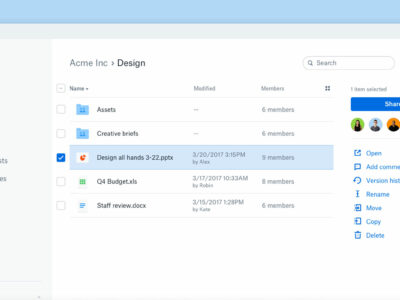
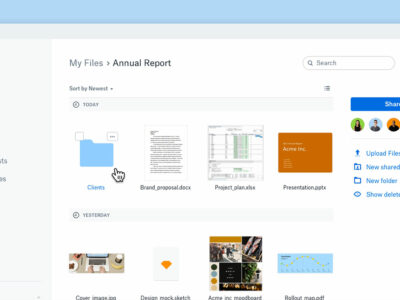
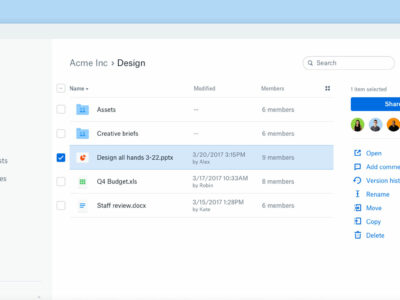
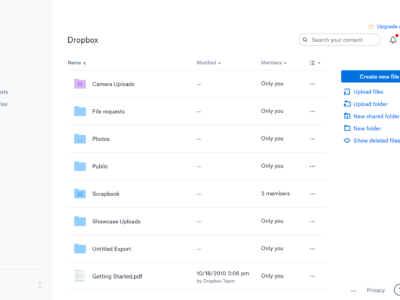

DocSend’s virtual data room has been key to sharing critical documents internally with colleagues and externally with clients. The ability to organize files, share with a secure link, and get analytics on file engagement has helped us close more deals and keep customers informed.