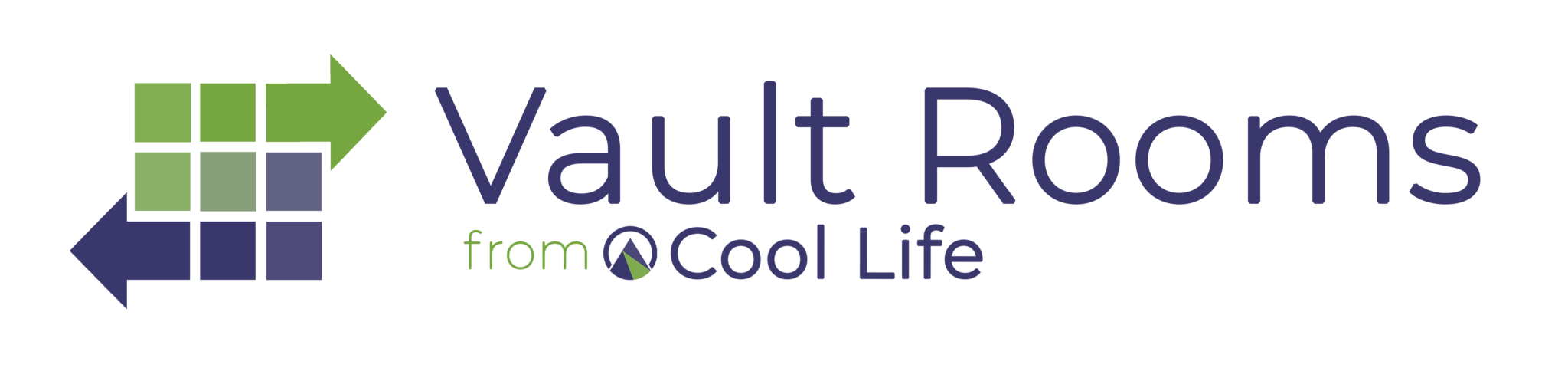- Industry-Leading Customer Service
- Easy to use
- User friendly interface
- 8 permission levels
A global online data room solution for secure document storage and effective corporate deal management. Ideals virtual data room provides:
- Sandbox feature
- AI functionality
- Tracker feature for the due diligence speed-up
- Document upload via email
Datasite delivers a versatile collection of tools exclusively for high-stake M&A cycles. The platform secures user files, enables streamlined document organization, and optimizes routine tasks, such as due diligence. Designed for informed business deal decisions:
- E-signatures
- Q&A integration
- Customizable dashboards
- Role-based permissions
SecureDocs offers comprehensive control over every piece of data with activity tracking and reporting. Effective, user-friendly virtual data room software for investment deals, M&As, strategic partnerships, due diligence, IPOs, business valuations, licensing deals, and bankruptcy:
- Identity verification
- Detailed access statistics
- Dynamic watermarking
- Screenshot prevention
Digify provides businesses protection and control over sensitive data. Digify VDR solution balances secure document sharing with ease of use to effectuate complex business transactions, due diligence, board meetings, fundraising, and legal and finance department deals:
- 2-minutes signup
- Built-in Excel viewer
- 4 levels of access permissions
- Timeline view for deals preview
DealRoom offers tools and templates for making M&A workflows more efficient. DealRoom users are able to store and exchange information in a centralized environment, simultaneously navigate several deal pipelines, and secure critical data.
Industry-recognized VDR solution best fits M&A transactions:
- Native e-signature capabilities
- 1,400+ integrations
- 7 levels of user access permissions
- Ability to make one-time access exceptions
Box is a highly equipped solution for navigating M&A cycles with the help of numerous integrations and partnerships. As an established platform for online collaboration, Box created a data room that leverages the convenience of remote contributions and the security of expertly designed cloud storage. A reliable virtual data room serves regulated industries such as finance, government, and healthcare:
- Dropbox-enabled storage
- User-level permissions
- Dynamic watermarking
- Activity analytics
Docsend is an extension of Dropbox, meaning its top advantage is unprecedented file storing and sharing capabilities. Docsend’s users can additionally choose to integrate with other Dropbox products and a range of external platforms, such as Gmail or Salesforce.
A secure virtual data room provider is ranked as a top solution for data sharing and sending out pitch decks:
- API integrations
- Email encryption
- E-signatures
- Full data access for all users
Citrix ShareFile offers a simplified approach to virtual data room setup with straightforward instruments and fixed pricing. The platform integrates with over 40 external tools and solutions to centralize and streamline all user activity. Citrix provides DaaS, Virtual Desktop Infrastructure, application delivery, security solutions, and content collaboration and work management tools:
- Limited session duration
- Q&A answers via email
- Ability to view previous file versions
- Ability to revoke access to externally saved files
Ansarada combines simplicity and security to accelerate traditionally time-consuming projects. By leveraging straightforward organization, mobile adaptations for iOS and Android devices, and AI insights, Ansarada users can make more practical decisions at their convenience. The AI-powered virtual data room provider to facilitate IPOs, mergers and acquisitions, capital raising, and tenders:
- Automated indexing
- Digital rights management
- 10GB folder uploads
- Integrated redaction
The Firmex data room offers a versatile and adaptable toolset for a range of projects and industries. The combination of the platform’s convenience and security allows all contributors to automate mundane tasks and make informed decisions over shorter periods. Firmex data room provides:
- White-label customization
- 3,000+ Zapier integrations
- Audit trails
- SSO
Clinked is a customizable, highly-adaptive platform for a variety of projects and use-case scenarios. As a data room, Clinked stands out with its sophisticated approach to data security and personalization versatility.
- ISO 27701 certification
- AI-powered due diligence tools
- Sandbox feature
- Ability to copy group permissions
Intralinks is a sophisticated solution for companies that operate in the financial sector. Intralinks employs high-end security practices, artificial intelligence, and workflow automation to streamline setup and organizational processes, allowing users to finalize key projects faster.
- Activity tracking
- Simplified uploading
- User-level permissions
- Centralized communications
OneHub is a cloud storage platform that can serve as both a data room and a client portal. Top-grade security practices, customization abilities, and versatile collaborative instruments allow OneHub’s users to recreate their established workflows in a digital space.
- Complete audit trails
- Easy set-up
- External integration connectors
- Inter-file hyperlinking
ShareVault offers detailed activity analytics to enable decision-makers to take full control over every process inside the data room. And integrations with Box, Google Drive, Dropbox, and others allow for a more centralized data-sharing experience.
- 4 permission levels
- Full-text search
- 25+ supported formats
- Detailed activity analytics
FirmRoom is a simple data room solution for short-term deal cycles and independent projects. The combination of fast set-up, intuitive interface, and all the essential document management features allow FirmRoom to effectively collaborate without data security concerns.
- Centralized dashboard
- Security APIs
- Enterprise-level collaboration
- Access permissions customization
CapLinked enables enterprise-scale teams to successfully navigate collaborative projects with escalated file counts. CapLinked users can adjust the platform to better align with the internal workflow practices and optimize project completion by reducing administrative redundancies.
- AI contract analysis tool
- Delayed invitations
- Recovery codes in case of password loss
- Role-based access controls
The Venue data room by DFIN Solutions delivers tools with the necessary compliances for projects and companies within the financial sector. Venue’s users benefit from a straightforward toolset and the provider team’s extensive expertise in financial transactions.
- Simultaneous blind access
- Custom password management
- Ability to pin a particular data room
- Disclaimers acceptance before opening files
Vault Rooms offers a range of solutions for streamlining document organization with comprehensive file-type support, batch uploading, and user-level access permissions. Vault Rooms is a product by CoolLife, a CRM developer with a particular specialization in managing vast data volumes.
- Expedited launch
- Activity analytics
- Immediate access revocation
- Q&A integration
EthosData is a solution for remotely-handled M&A deal cycles created from the perspective of experienced industry professionals. The data room delivers all the necessary tools for securing and organizing files and mobile collaboration.
- 5MB/S uploading
- Dedicated project managers
- Extensive API library
- Integrated emailing
SmartRoom employs a wide range of in-house and outsourced integrations for storing and sharing data to centralize deal administration. SmartRoom’s intuitive setup can take as little as 5 minutes and offer sufficient functionality even for inexperienced users.
- Co-editing possibilities
- Autoversioning
- Chinese wall technology
- Document approval process
Brainloop allows users to start using the data room faster with immediate availability and rapid popularization. The platform enables communicating and exchanging key files with multiple parties while securing bidder privacy.