ShareFile Citrix Systems
Intro
Citrix Systems is a multinational virtual data room provider featuring a wide range of in-demand products. These are DaaS, Virtual Desktop Infrastructure, application delivery, and security solutions, and various tools for content collaboration and work management.
The company was founded in 1989 in Richardson, Texas, partnering with Microsoft while developing remote access solutions for the corporation.
By the 1990s, Citrix had become the industry’s leader in thin-client technology based on access to remote resources and servers. Citrix then continued to evolve as a multifunctional technology platform by acquiring companies to expand its influence.
The first deal took place in 1997 when the provider acquired DataPac and entered the Asia-Pacific region. By 2015, Citrix had acquired about 50 more products worldwide, and one of these deals even led to a company name change. So in 2011, Citrix Systems became Citrix ShareFile.
Product Screenshots
Contact Details
Year Founded 1989
Website www.sharefile.com
Product Overview
ShareFile is a solution for file-sharing, data storage, and collaboration with both internal and external users across multiple devices.
Before the deal with Citrix, the provider competed with platforms like Box and Dropbox Business but kept focusing on selling offerings to an internal organizational IT department rather than external consumers.
By and large, the acquisition was well in line with the Citrix concept — data, apps, and files taken together, make up unique, personal clouds available anytime and anywhere.
Today, Citrix ShareFile claims to have more than 4000 customers from the financial, healthcare, education, government, retail, and manufacturing industries. What’s more, many clients are on the Fortune 100 and Fortune 500 lists. The company’s corporate headquarters and offices are dispersed throughout the globe, including Canada, Germany, India, the United Kingdom, Denmark, Austria, Belgium, and Australia.
So, in this short Citrix ShareFile user guide, you may learn more about the solution, its features, how to use the software, and the reasons for choosing it.
Citrix ShareFile is a secure solution for sharing files that meets the needs of small businesses and departments in a simple yet effective solution. The provider offers instant upload, fast data access, availability on any device, and easy setup. For the latter, you may benefit from onboarding training videos and support articles for end-users and admins available on the provider’s website.
With the Citrix cloud solution, users can share large and small files in the office and on the go, ensuring that cloud storage is protected from hacker attacks or viruses. It’s easy since the provider encrypts all contents, including attachments and emails. In addition, teams can work in a more organized and secure way with customizable folder permissions and audit trails.
According to Citrix Sharefile reviews, this is an effective tool for reducing paperwork, managing users, and eliminating cyber risks. Nevertheless, users testify to some shortcomings.
For example, although this cloud storage software has enough features to upload files without difficulty, large file transfers and uploads take longer than expected. Others point to difficulties when they need additional services or new users since it’s necessary to contact technical support and make a payment every time they need something.
Citrix Sharefile is available in English, French, Spanish, German, Portuguese, Simplified Chinese, and Korean. It is compatible with iOS, Android, and Windows. Incidentally, Citrix integrates with File Explorer to make more advanced options available.
ShareFile Citrix Systems Product Details
Average Users' Ratings
Provider's Features Rating
Data was gathered from our users' reviews and data from G2 and Capterra.
Citrix Sharefile pricing
Sharefile has one data room plan allowing five employee users, unlimited client users, 5GB of storage, Gmail and Microsoft Outlook plugin, mobile apps, click trails, watermarks, view-only features, custom branding, two-step verification, and file syncing. The Request & Send Electronic Signatures tool and threat detection are available for an additional fee.
Potential clients can find the Citrix Sharefile cost structure on the provider’s website — where they can also request a 7-day free trial.
Citrix Sharefile Integration Options
Citrix ShareFile collaborates with many partners, enhancing the user experience globally and making the product all-inclusive. However, the following list is not complete and includes versatile third-party integrations that most potential clients may find practical:
| Applied Systems | Cloud-based software, Applied, teamed up with Citrix to create the RightSignature solution. Thanks to this, legal services, brokerage agencies, and offices automate the delivery of documents for e-signature directly from the management system. |
| Basepin CONNECT | This integration offers facilitated project documentation and workflow management for the construction and real estate services industry by eliminating zip files, email attachments, manual data distribution, and FTP sites. |
| iSign | iSign Console makes it possible to retrieve ShareFile documents and prepare them manually for e-signature, multi-party e-delivery, or e-review. |
| Cotap | The user-friendly mobile app, Cotap, lets you share files with colleagues while on the go. Recipients, in turn, are alerted to new messages through push notifications. |
| Directly from your Gmail inbox, you can send a link to a ShareFile folder. Also, you receive an email about each uploaded document. Other than that, Citrix Sharefile Google Drive integration allows mapping Google Drive as a separate file in the data room. | |
| Microsoft | Integration with Microsoft makes ShareFile even more secure by providing: granular controls for data protection during access and use, information rights management for ensuring access only by intended users, data loss prevention for enforcing industry requirements and policies for compliance and reporting |
| Sony Digital Paper | Users can retrieve and send Citrix files to Digital Paper wirelessly, smoothly transitioning between their office and a remote location. |
Features of ShareFile Citrix Systems
The primary objective of the ShareFile VDR functionality is to facilitate sharing, control, and tracking of secure files. As a result, clients can streamline workflows within teams and close deals with less time and energy input.
Sharefile content viewer
The tool works with Word, PDF, PowerPoint, and Excel formats. With it, you can scroll through pages to view content without downloading a file to your device. However, the content viewer does not display corrupted or password-protected files properly.
Sharing the view-only file
The recipient cannot view the PDF and Word contents uploaded to the File Box because they cannot be rendered there. For clarity, the File Box is a unique folder for the temporary storage of files that one user sends via the Share a File feature, and the recipient gets through the Request Files option.
Watermarking
Watermarks prevent illegal data distribution or printing. Namely, they identify the document’s owner. If the user has permission to download a document, then there is no watermark while viewing. Available watermark options are the user’s first or last name, email or IP address, company, current time, or date. Additionally, admins can customize a message.
Watermarked downloads
These downloads allow users with view-only permissions to download PDF versions that include a custom watermark.
Q&A
TheSharefile Citrix Q&A is a secure and easily traceable communication channel for transaction participants. Users can ask questions about the folders they have access to. The administrator, in turn, decides who can view the question. If it is public, the person’s name who asked or answered the question may be hidden. In addition, the export feature allows admins to save an audit trail.
Data room index
A virtual data room index can be generated at the root folder level. This way, users get an indexed list of all folders and files within the root level folder. As a result, the administrator can keep track of multiple files and organize them as needed. Also, users can save and print the index. However, the software cannot generate an index report for structures containing more than 10,000 items.
Click trails
Sharefile account administrators have access to information about user activities on the platform, such as names, viewed folders and files, session start times, and locations. They can track Click Trails for a week, two weeks, or a month.
Advanced analytics
The analytical reports generated by the virtual data window deliver statistics on folders, namely the most viewed documents, downloads and views graph, recent searches, and most active users. In addition, you can view data for the last week, two weeks, or month.
Citrix ShareFile security
The list of Citrix Sharefile security features is as follows:
- Citrix Sharefile encryption. ShareFile applies 256-bit SSL encryption to transfer all data through the service. It is encrypted with a unique key before uploading a file. Furthermore, the document is encrypted before being sent to a browser. It’s important to note that the contents and keys are stored on different servers.
- Secure upload and download. The provider supports TLS 1.2 and SSL for downloading and uploading files between the storage tier and the user. What’s more, the cloud storage solution scans encrypted data for malware. If a threat is detected, the user is notified instantly. Additionally, admins can contact the Citrix Sharefile support service to prevent users from downloading suspicious documents or making the option impossible until they pass the virus scan. Yet, these options may affect the usability of virtual workspaces.
- Secure user access. All employee users receive unique login information. Since passwords are hashed, no one can access the other person’s credentials. If an incorrect password or login is entered, the software blocks the account for five minutes.
- Storage and servers. SSAE 16 certified servers keep and protect sensitive data of Citrix ShareFile clients. Additionally, the data centers include physical security measures, from bulletproof enclosures to fingerprint scanners, the latest cybersecurity updates, and firewalls.
Reasons to choose a Citrix Sharefile data room
Despite some shortcomings, Citrix ShareFile is a reliable cloud storage solution thanks to the following benefits:
Security and compliance
Clients are often unsure about the effectiveness of their confidential document protection mechanisms. Citrix ShareFile includes more than 25 security options, including password protection, expiration date for download links, and information rights management.
What’s more, Citrix ShareFile servers operate according to ISO 27001/SOC1/SOC 2 industry standards for comprehensive security.
As a result, users are compliant with industry requirements and regulations, experience timely threat detection, and can prevent unauthorized third parties from sharing or downloading documents.
Office 365 integration
Any device such as a laptop, smartphone, or tablet is suitable for accessing and editing Microsoft Office files with Citrix ShareFile. Namely, users can preview, co-author, and edit Excel, Microsoft Word, and PowerPoint.
Furthermore, ShareFile Citrix extends the capabilities of Office 365 by providing options for maximum productivity, end-to-end mobility, and robust security.
Mobility and virtualization
ShareFile Citrix apps and desktops provide a secure space for content collaboration. In addition, the development team has taken into account hosted desktops, as a result of which customers can use a single solution to exchange information between virtual and physical points, as well as in the cloud and local storage. Finally, users can try Endpoint Management for adding features, which allows them to disable the microphone or camera, prevent copying or cutting, and limit Wi-Fi networks.
Workflows and collaboration
ShareFile’s intuitive and straightforward interface allows teams to complete tasks faster by integrating workflows. Therefore, they can work together, collect accurate feedback, and approve electronic signatures in a single virtual space. Additionally, users optimize processes and reduce the time for routine tasks, deals, and each review.
Frequently asked question
What is a Citrix ShareFile?
Citrix ShareFile is a secure file-sharing and data room software for streamlining all small and large businesses’ document-centric workflow needs.
How to use the Citrix ShareFile?
You can use Citrix ShareFile to manage confidential deals online, customize document security, share files without risks, track every deal party’s activity, and comply with HIPAA.
How to create a folder in citrix sharefile?
To create a folder in Citrix Sharefile, navigate to Personal Folders in your ShareFile account, select Create Folder, enter your folder name and details, and select Create Folder. The procedure for creating subfolders is the same.
What is the difference between Dropbox and ShareFile?
The main difference between Dropbox and ShareFileDropbox is that DropBox stores personal and professional data, but ShareFile offers encrypted cloud storage services and integrates with specific IT policies.
Users’ reviews
More Reviews
How to start work with Citrix Sharefile?
1.As a modern virtual data room tool
The ShareFile functionality is a multi-tasking solution and, thus, beneficial regardless of industry. So, here are a few options on how to use this software.
The software primarily serves as a protected environment for exchanging confidential documents — as it is designed for file sharing. However, since we are talking about storage access anywhere, data room mobile apps may be crucial for clients’ deals and workflows.
2.As a way to access data anywhere easily
Using the Citrix Files app, which is part of Citrix Sharefile PC and Mac, users can access all of their files in one place with one login, even those stored locally on the network or other platforms like Box, Dropbox, Sharepoint, or OneDrive. Thanks to this app, clients save time hunting for documents and entering passwords. Therefore, everything is accessible with one click. Additionally, users can work and modify files offline — once reconnected, changes are synced and saved.
3.As a way to collaborate with internal and external users
Nowadays, businesses collaborate inside and outside their organization to get things done. However, it is sometimes much more difficult to cooperate with outside colleagues than with in-house staff. However, Sharefile lets clients do just that by enabling them to share files by adding them to a folder. What’s more, the permission features maintain tight security and control. And finally, teams can initiate workflows and e-signature capabilities to keep moving forward.
4.As a way to secure file-sharing
Very often, employees' email inboxes are at storage capacity because they are full of email attachments. However, with the Outlook plugin, Citrix Sharefile clients never experience this issue. It takes one click to share files up to 100 GB directly from Microsoft Outlook. Moreover, there is no reason to worry about any risks since encryption mechanisms, watermarks, and permissions eliminate the chance of being hacked or theft.
Not sure about your choice? Then see all providers
Go to providers Leave your review
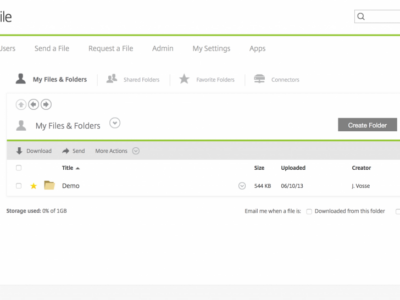
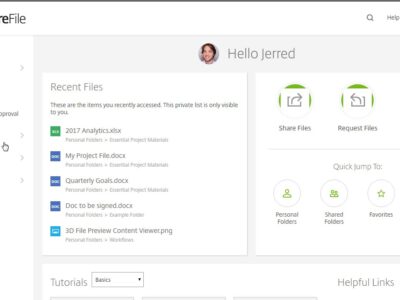


The interface is easy to use, so the features are easy to adapt to in no time. However, a few things are disappointing. For example, I can’t see the file structure without an external internet connection. And yet, I would like the bandwidth limit to be less limited. Still, I would recommend this service provider despite these Citrix Sharefile weaknesses.
It’s not the best solution you can find, but Citrix is good. It was our first data room in the company, and we liked using it. The interface is simple, and no one had any issues with the software. Now we’re using iDeals because it offers more features.
I got very confused with the plans of other providers – almost no one really told me the prices right away. Citrix is very clear about the pricing, so I’m sticking to it for now. So far, I like this data room because it’s very easy to use.
Citrix is easy to use and it’s relatively cheap. We needed to pick something quickly for our internal document management, and we’re satisfied with this provider so far. It offers us all the necessary features, and we don’t have issues with it.
The billing of this provider is very straightforward, so that was the reason why I picked it. Citrix is a very basic data room, and I’m sure there are more sophisticated options.
I like Citrix because it allows me to see the activity of every user. I know that it’s a rather standard feature but I like how this provider executed it.
To me, the best thing about Citrix is that it’s cloud-based. I didn’t need to install anything, and my partners also can access the documents instantly.
ShareFile VDR is a great tool for collaboration and data exchange. Everyone in my company quickly figured it out. The only issue we spotted is that the version control can mess the versions if you get suddenly disconnected. And the system doesn’t give any warnings.
Our team is scattered around the country, so we needed some virtual space to store and share data. And ShareFile virtual data room seemed to be the solution we required. It is very easy to use and can be accessed from different devices, which is important for the remote team. The only downside is that even if a person is working on the file, someone else can interrupt the process, and the changes won’t be saved.
I think that ShareFile VDR is a very good app for data exchange. However, it is a bit more expensive than other similar providers. But still, it is very easy to use, and no one in our team required any training to figure out the features. I can’t think of other downsides besides the price.
We are using ShareFile virtual data room as secure online storage for our files. So far, we’ve never invited any partners or customers to is, so it’s in the future for us. But for now, we enjoy how simple it is to work with documents in this data room. Especially considering that it is accessible from all devices.
ShareFile virtual data room is very useful when you need to share large documents quickly. It is very simple, and you get notified if your file is downloaded. However, I feel like the storage is too limited. I’d like to have more freedom in terms of space.