Digify Virtual Data Room
Intro
Digify is an award-winning virtual data room provider that gives businesses protection and control over sensitive data. The company was founded in 2011 and is headquartered in California.
According to the founder, the solution aims to balance strong security with ease of use, which is extremely important in the course of any business transaction.
Regarding use cases, Digify data room services are suitable for due diligence, board meetings, fundraising, legal, and finance department deals.
Product Screenshots
Contact Details
Year Founded 2011
Website digify.com
Product Overview
Digify is suitable for document security because it implements data encryption, watermarking, rights management, access control, and activity tracking. Though admins may set strict access settings, recipients can still access data easily.
Sharing files through Digify is simple, yet admins can control what actions users cant take — copy, download, print, etc.
In addition, the provider promises high-quality Digify support via chat, email, and phone for users and guests. However, priority is always given to Enterprise clients across all channels.
As evidenced by Digify reviews, shortcomings include being overpriced and the lack of advanced functionality compared to other products.
Digify Virtual Data Room Product Details
Average Users' Ratings
Provider's Features Rating
Data was gathered from our users' reviews and data from G2 and Capterra.
Digify Pricing
The Digify provider offers three tariff plans — Pro, Team, and Business. Customers can pay monthly or yearly to save up to 40%.
Although each package includes a certain number of users, virtual data rooms, and guests, companies can purchase more as needed. Users can also customize each plan directly on the official website.
| Pro | The suite includes 1 user, 3 data rooms, and up to 500 guests. Features include data security, brand colors and logo, data room groups, granular permissions, chat and email support, and a one-click NDA. |
| Team | This plan allows up to 3 users, 10 data rooms, and 200 guests. Pro plan options include a screen shield, a data room about page, dynamic watermarking, file-level granular permissions, and phone support. |
| Business | The Business package covers up to 5 users, 25 data rooms, and 500 guests. It offers all the Team capabilities plus a white-labeled URL, advanced branding, single sign-on, and domain invite enforcement. |
Apart from the packages above, there is also an Enterprise Plan, which encompasses all of the Pro, Team, and Business plans’ functionality. Other features deliver a security review for compliance and priority support.
Potential subscribers can request a demo or contact the sales team to learn more and for a customized quote.
Integration options
Application integrations increase Digify software’s functionality, making it easier for businesses to manage data and users. Thanks to these integrations, companies can import files from Google Drive, OneDrive, Box, and Dropbox and secure them in a data room.
Digify also allows a company to send and track email attachments within Gmail and Outlook accounts. In addition, admins can connect a data room to dozens of other apps via Zapier, including Salesforce, Slack, and Shopify.
Additionally, the Digify API allows developers to build applications and integrate security features into their workflows and apps. And finally, the provider makes it easy to access and use data from a cellphone with an intuitive mobile app.
Features of Digify
Digify dataroom differs from other business solutions because of the many features that strengthen document security, simplify user management, and make it possible to track user activity. Check the Digify functionality in the following categories:
Security
The provider applies modern document-security mechanisms and complies with security standards. However, it is worth noting that SSO and domain invite enforcement are available to Enterprise subscribers only.
- security presets to establish a consistent policy for data
- AES-256 envelope encryption embracing all contents
- SOC, ISO27001, FIPS, FedRAMP, PCI DSS Level 1 compliance
- AWS data hosting infrastructure
- two-factor authentication
- domain invite enforcement for admin approval of user registration on Digify
- single sign-on for integration with an authentication infrastructure
Confidential documents security
To secure confidential documents, a company founder or co-founder can control access and decide whether files are available by invitation, public links, passwords, or email validation. Additionally, it is easy to revoke access to certain content in case of error, such as sending a file to the wrong recipient.
Moreover, the platform allows customers to set an expiration date and time, after which a file becomes inaccessible or self-destructs when viewed.
Also, when sharing information, admins can set up identity verification before recipients can view data. Fortunately, admins can set the data room to send invites automatically to thousands of guests.
Other vital features include watermarks, a screen shield, instant view notifications, and detailed file tracking, which show admins the who, what, and when of how documents were used.
Multiple data rooms
With Digify, organizations can clone workspaces and move all of their folders and files into a new virtual workspace. Also, there is a function to create or disable multiple data rooms, if necessary, with one click.
In addition to activity tracking, the software provides detailed platform visit statistics with the ability to generate reports for presentations or audits.
And like all providers, Digify allows admins to assign specific user permissions for viewing, contributing, or co-ownership. Furthermore, these permissions can also be applied to a group of users — not solely individuals.
Customization and branding
The provider offers white-labeled links, custom backgrounds, and customized email notifications to create unique data rooms.
Thanks to this option, companies can white-label URL and domain for all links and logins, change the backgrounds for data viewing, and customize email notifications using a brand’s color, logo, and tagline. As a result, organizations increase brand credibility and gain a guest’s trust.
Reasons to choose Digify
Reading user reviews and feedback may help potential users to decide whether or not a Digify virtual data room is a good investment for their company. Below are some highlights from the numerous user reviews.
- Ease of use and excellent customer support
- Robust control and monitoring tools
- Security permissions on the document level
- Compliance with international data protection standards
Frequently asked question
How does Digify work?
Digify works as a multi-purpose solution for business teams featuring file tracking, document access control, customizable watermarks, print and upload permissions, and more.
How to cancel my Digify account?
In the top-right corner, click on your name. Next, click Billing in the dropdown menu. Next, scroll down to Subscriptions. On the Manage page, click Cancel subscription.
What is comparable to Digify?
Ideals, Datasite, and Securedocs are comparable to Digify.
How long does Digify keep users’ files?
After you close a data room or cancel your subscription, Digify will keep all your files for 24 consecutive months.
Users’ reviews
More Reviews
Leave your review
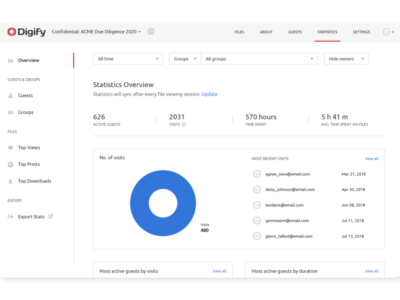
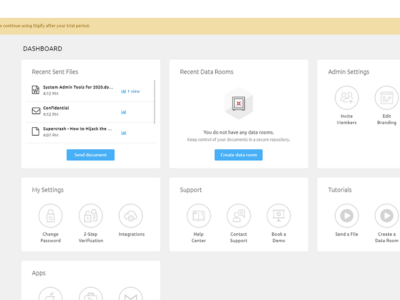
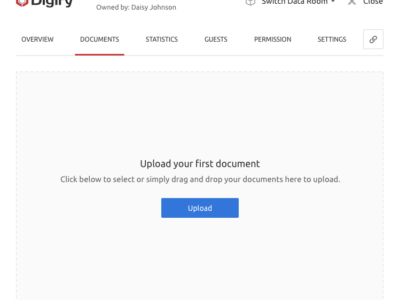
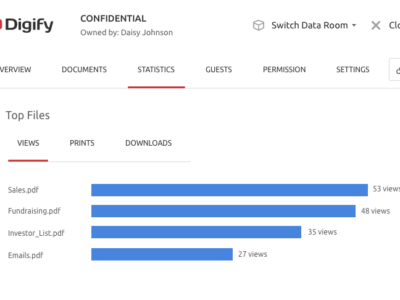



Getting help from a customer service rep is super easy with the chat feature. And I love the new changes that continue to make their site even better.
Best Dataroom, ease of use.