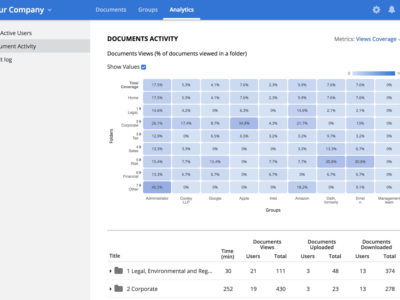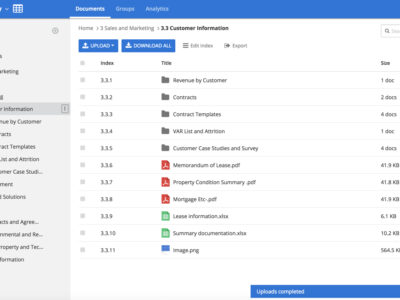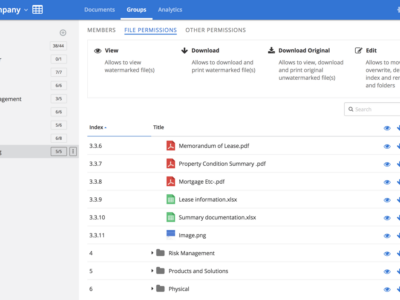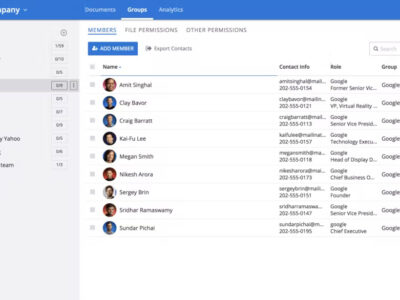FirmRoom

Intro
You can share your data with confidence. Firmroom is the data room provider that guarantees the safety of your files. With our patented technology, you can securely upload, store, and share any file with your team and clients without worrying about prying eyes.
Get started today with a free trial and see how easy it is to use.
Product Screenshots
Contact Details
Firmroom Overview
FirmRoom is a US-based VDR service using cloud technologies with data encryption. The platform allows effective managing of the documentation and sharing files. A combination of built-in features and tools makes the user experience more comfortable, especially regarding data tracking and analytics.
FirmRoom Product Details
Average Users' Ratings
Provider's Features Rating
Data was gathered from our users' reviews and data from G2 and Capterra.
Firmroom Pricing
FirmRoom provides VDR services on subscription, offering 3 pricing options to suit different needs in a number of rooms and data storing. Possible downsides of the FirmRoom service might be the limited features on reporting and analytics. Some actions take more steps than expected, e. g. adjusting file paths, the absent option of cross-referencing of items.
Integration options
FirmRoom offers single sign-on integration for a secure login procedure. Additionally, it offers seamless integration with Slack:
- Single sign-on (SSO). Firmroom offers an SSO feature that allows its users to log in to the data room easily and securely using their corporate login credentials.
- Slack. Thanks to Slack integration, FirmRoom users can access features like chat, file sharing, Slack’s collaborative workspace, real-time notifications, two-way audio and video, and screen sharing
- Microsoft Office. Thanks to Microsoft Office integration, FirmRoom users can access and view MS Office files seamlessly without installing third-party applications.
Features of Firmroom
Security
Document security involves the easy permission system, where users have 4 access levels for viewing, downloading, and printing documents. 2-factor authentication keeps the access secure. The group view visibility is adjustable with the options for internal and external viewers.
Usability
The service is easy to set up; no additional software is needed. The platform supports multiple devices, including PCs, phones, or tablets. The drag-and-drop functionality is simple and convenient for the user.
Support
Round clock support is easily accessible. It is possible to get through to the actual human being and not to waste your time on time-consuming chats with bots. The friendly staff provides support over the phone, chat, or email.
Leave your review