Onehub
Intro
OneHub virtual data room is a modern solution for cloud-based document management, secure access to virtual data, efficient business collaboration, and branded workspaces to stand out from the crowd. The company was founded in 2007 and is headquartered in Seattle, Washington.
Because OneHub offers versatile solutions, it is widely sought after by the marketing, real estate, financial, energy, entertainment, healthcare, legal, and manufacturing industries. Consequently, the provider services world-known customers in 150 countries, including Colliers International, LG, Dell, Philips, and Starbucks.
Before opting for this virtual data room solution, businesses may schedule a demo or take advantage of the 14-day free trial.
Product Screenshots
Contact Details
Year Founded 2008
Website www.onehub.com
Product Overview
OneHub is a versatile solution for large enterprises or small and medium-sized businesses. Thus, it satisfies clients’ daily-workflow needs for due diligence, M&A, capital raising, real estate transactions, etc. For secure cloud-based file sharing and collaboration, the virtual data room features a variety of tools and integrations — more details are below.
Among the data room’s many benefits is its straightforward, affordable pricing and service packages to suit every need. One of its plans even offers an unlimited number of users and storage capacity, which is beneficial and convenient for corporations managing many confidential documents and projects.
Customers can request 24/7 technical support via phone to get expert advice from dedicated staff. Unfortunately, this option is only available to Data Room Edition and Unlimited Edition subscribers.
As for the negative aspects, the number of functions included with the OneHub packages varies considerably, thus, providing users of less expensive virtual data room plans with limited access.
Onehub Product Details
Average Users' Ratings
Provider's Features Rating
Data was gathered from our users' reviews and data from G2 and Capterra.
OneHub Pricing
OneHub offers four pricing plans starting at $15 a month and as high as $575 a month. The plans differ based on the features that are included in the package. OneHub doesn’t offer a free plan, but you can check out their free trial.
As for OneHub pricing plans, Standard costs $15/month, Advanced $25/month, Data Room Edition $375/month, and Unlimited costs $575/month. The company offers a discount for clients billed annually.
User reviews highlight that OneHub has several benefits, including ease of use and setup. The software also makes file storage and sharing more accessible through the mobile app. The pricing plans are considered to be quite fair and affordable as well.
Integration options
OneHub virtual data room integrations with Microsoft Office, Google Drive, and DocuSign enhance companies’ document management and collaboration capabilities.
- Microsoft Office Online integration allows customers to create, edit, and collaborate as a team on documents directly from their virtual workspaces. Furthermore, the platform automatically saves edits back to OneHub.
- Through syncing with Google Drive, users can create, edit, and collaborate in Google Docs, presentations, drawings, and spreadsheets, all while automatically saving changes in the appropriate format.
- DocuSign makes it possible to e-sign files. The program saves documents in the workspace as soon as they are electronically signed.
Features of Onehub
OneHub virtual data rooms deliver end-to-end solutions covering data management, collaboration, and user security. Here are more details about each feature:
Document sharing
- Secure invitation. Users can invite guests at the level of individual folders or files, thus ensuring secure file sharing with third parties.
- User management. Admins can set up teams for each data room, grant or revoke access, and modify roles.
- Protected links. OneHub enables sharing documents through links. The link is protected with a password and an expiration date with an upgrade to the Business plan.
Storage
- Drag and drop. Uploading data using the drag-and-drop feature directly in the browser is fast and easy. In addition, modern browsers make it possible to drag and drop multiple folders at once.
- Folder-based structure. Users can organize data with customized folders. This feature does not require labels or tags.
- Copying and moving. Multiple files can be moved or copied simultaneously from one workspace to another.
- Full-text search. By indexing every word in the documents, OneHub makes it possible to search an entire account.
- Version control. OneHub creates a new version automatically when changes are made. At the same time, it numbers the versions and provides access to the previous ones.
- FTP gateway. The data room supports FTP and allows connections over TLS/SSL only.
Security
- Role-based permissions. The advanced system allows assigning narrowly defined roles such as Viewer, Downloader, and Printer to ensure complete control over confidential content.
- Audit logs. Admins receive program-generated time-stamped reports on how many users viewed, edited, or uploaded confidential files.
- Two-factor authentication. Entering a randomly generated code received on a trusted device when logging in adds an extra layer of security.
- Access control. A user can instantly revoke access to their account connections for specific devices, applications, or sessions.
- Complex passwords. OneHub’s solution enforces a complex password policy, forcing users to meet specific password criteria for account security purposes.
- Session timeout. The program logs users out of their accounts on a set schedule or after a set period of inactivity.
- Role preview. The admin can see the virtual workspaces as another user would see them to make sure that the role settings are accurate.
Collaboration
- Comments. Team members can comment on files and folders, and the comment icons show the items they are interacting with at any particular moment.
- Collaboration on tasks. In addition to discussing and commenting on tasks, employees can also track the progress of assignments on the tasks page.
- Activity. With OneHub, admins always know who is using their content and when. Activity reports can also be exported to Excel for analysis.
- Messages. This option enables users to create messages online and communicate directly in virtual workspaces or send them to colleagues via email.
- Notifications. The data room notifies relevant persons of task assignments, messages, comments, uploading of new files, etc.
Because the list of software features is quite long, this OneHub data room review summarizes the average user’s essential categories of options. However, it’s worth highlighting customization capabilities that enable businesses to upload a company logo, create branded sign-in pages, emails, and domains, add white label support to their accounts, and pin favorites to the User Home page.
Reasons to choose Onehub
The features that distinguish this virtual data room solution from its competitors include:
Dedicated client portals
Dedicated client portals contribute to more efficient cooperation between users and their clients. For example, admins can simplify the login process from a web page by embedding a login form. In addition, the OneHub dashboard is not only the activity overview source for admins but also a place for posting valuable links for customers. Finally, if cooperation is on hold, the company can temporarily suspend an account by “hibernating” it, but all documents remain available to the virtual data room owner.
Seamless workflows
Smooth virtual data room operation helps businesses focus on transactions better. After all, they do not have to think about the organization and security of confidential data since the provider does it for them, offering automatic indexing, watermarking, non-disclosure agreements, permission controls, and audit trails. This way, the virtual data room makes document structure, web collaboration, and data exchange hyper-organized.
Branded workspaces
Branding plays an essential role in the life of organizations. So, this virtual data room solution allows users to customize their cloud storage. For example, introducing corporate colors, logo, workspace themes, and a custom email turn a virtual data room into a specially-branded space.
Reliable protection
Normally, directors look for secure data storage methods to protect due diligence and other complex procedures. OneHub is a good choice since its secure virtual data rooms feature 256-bit data encryption for data at rest and in transit, multiple redundancies, and integrity assessments. Above all, the virtual data room is HIPAA compliant, and the client’s confidential documents are stored with SSAE 16 certification.
Frequently asked question
What is OneHub?
OneHub is a virtual data room provider delivering encrypted storage for sensitive data, branding tools, collaboration solutions, and Microsoft Office Online and Google Drive integrations.
Who has better features OneHub or Box?
OneHub has better features than Box based on user reviews. According to Software Advice, Onehub has a rating of 4.55 / 5 stars, and Box – 4.39 / 5 stars.
Is OneHub free?
No, OneHub isn’t free. You can only request a 14-day free trial.
Where is OneHub located?
OneHub is located in Seattle, Washington, United States.
Users’ reviews
More Reviews
Leave your review
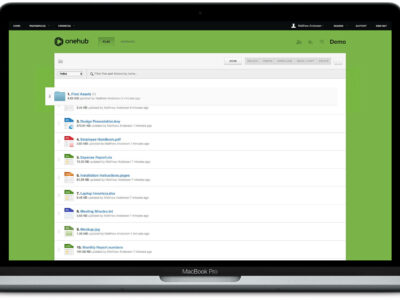
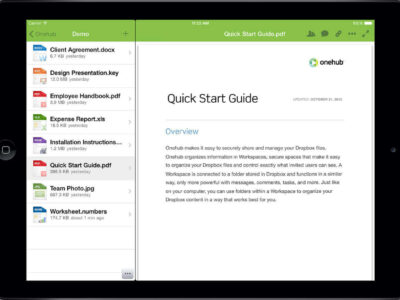



Undoubtedly, OneHub is fit for most data sharing needs. Also, clients appreciate their tech support team, which is a huge help and responds quickly. However, the significant disadvantage for many potential users is that it is expensive. After all, the capabilities of Google Drive and its editors allow for many data operations, so a virtual data room provider’s price structure may seem overpriced and unreasonably pricey.
While OneHub virtual data room is said to be easy to set up and get started right away, many users had difficulty setting it up. There seems to be a bit of a learning curve for the average user who has to learn how to use all of the features and get used to them before assigning user permissions. Luckily, technical support assistance is available for helping users.